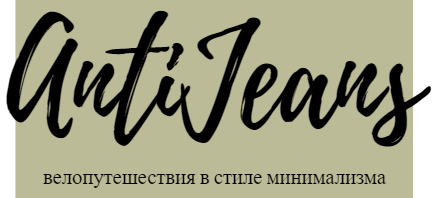Default basic theme (Twenty-Twenty-Two or Twenty-Twenty-Three ) always comes with quite narrow content area — 600 px. The first change I made was to set it to 100%. Literally, I set it as 100 vw. But it doesn’t look good when it comes to creating a single post. Then I made some tweaking in CSS file to limit post width to 80%. Unfortunately, it affected on some blocks that I planned to use in ‘Full width’ mode. For example, Cover block.
Trying to change default post layout I changed configuration for main layout and set width of page and content to 100 vw. This works great for my homepage but single post and categories archives do not look great. So I changed single post width in css style file. But I faced with a limitaion to use some blocks — for example ‘Cover’ where I planned to cover page with Full width block.
Then I have to discard an idea to manage width post size in css. Here I came across to customized Post templates. We had the same functionality in previous WordPress and even more, we already had Full width layout in place. But when it comes to WordPress 6 you able to use only default ‘Single’ template.
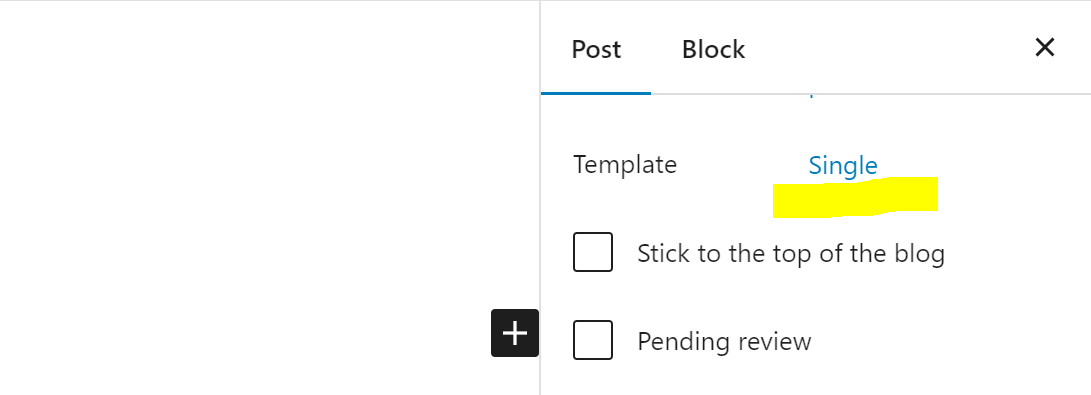
Ok. If there is Single template, then should be existed another one. No, unless you created it. You can create it inside Post admin page. But I suggest you go to Theme Editor and create, manage and change all template there.
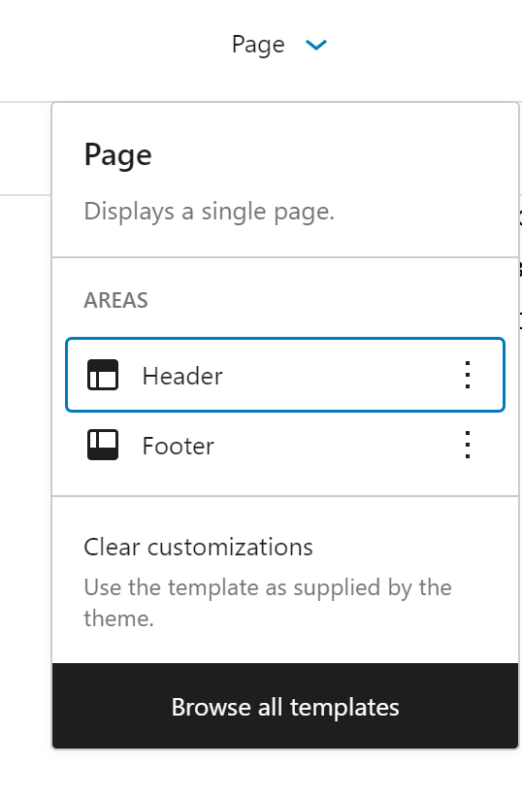
On the top of page, you can click on small arrow and then select Browse all templates.
And here you can see all available templates and you can create new one. Just click button ‘Add New’ in the right top corner.
I created new template for a single post where content has padding 10% from both sides. Also, I made some changes how to appear Featured Image and removed Author, Date and Tags blocks from bottom. I gave a name to my template. Now it works only for post where I have selected this template and doesn’t affect any other pages.
Then I decided to save this template in order to re-use for other WordPress projects. When I opened a folder /wp-content/themes/TwentyTwentyThree-Child/templates I didn’t find any new templates there.
Ok. Let’s have a look at directory of the parent theme. It doesn’t appear there neither. It keeps all default template files. Then I spent hours trying to find out where WordPress stores the cutomized templates. No idea.
Only Discussion Board on wordpress.com another user who has same problems share the method how to get your template.
We have to use ‘Export’ option in Editor. But it also not easy because it hidden in 3 dots menu in top right corner. Once I clicked it I received a zip-file to download where all templates where stored.
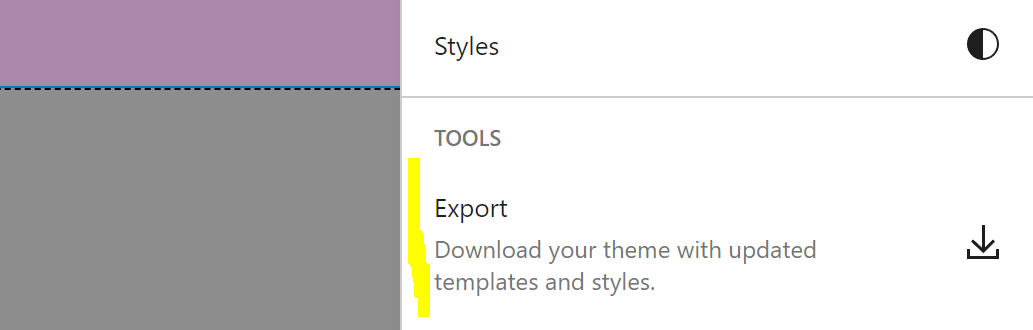
Does it mean that I can use ‘Export’ functionality to save all my settings I made in wordpress customization. Unfortunately, it’s not enought. Some files are missing and you have to save them manually. These files are: functions.php, style.css and theme,json. So you have to save them manually.
Why we need these files and where you can get them you can read in additional post ‘How to create child theme’.